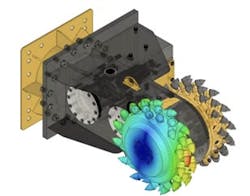Innovation is seldom achieved alone. More often, a team consisting of people from different departments must share ideas and collaborate to take a product from prototyping all the way through to manufacturing. Making all these pieces of the whole operate together is never a linear process. Processes can quickly loop back on themselves when you don’t expect them to. But in the end, you’re able to produce something unique. Each department has their own way of approaching challenges, so using the right software every step of the way is paramount. It’s ideal for teams to use one software package for CAD, CAM, CAE, and PCB design.
Collaborating Seamlessly
When designing products with a team, collaboration is necessary and must be easy to implement. But when there are dozens of versions of a design or drawing, understanding which is the final version can be confusing. Because Autodesk Fusion 360 is cloud-based, teams can easily collaborate in the same tool. Thanks to version control, when a team member makes a design change, the rest of the team is automatically updated in real time. This also makes it easy to collaborate with contractors and clients all in the same tool.
Figure 1: Whether you’re updating a design or adjusting a bill of materials, data management is easier when your team works from a standardized system.
The Fusion 360 Manage Extension takes version control a step further by letting users create revisions through quick release or through release with change order. Once that design is released, every member of the team will receive the new revision. Unlike using milestones, this feature allows team members to locate revisions withing the new properties dialog, the history dialog, or within a drawing’s parts list and title block. The Fusion 360 Manage Extension further aids teams by using automation to generate and apply unique numbers to components and drawings, making them easier to keep track of.
Driving Your Machines
Integrating CAD and CAM software offers a solution to integrating design with machine tools. There is a growing marketplace for job-shops, which means that more of them are coming on the scene every month. This competition means that margins are shrinking as there are more vendors in the market. Fusion 360 offers standardized operating formats for users that easily interface CAD and CAM operations to provide a competitive advantage to companies in the market. This integration is geared toward increasing overall machining capabilities in a way that allows companies to do more with the equipment they already have, increasing their return on investment from existing machines. Fusion 360 solves the challenge of keeping updated with new technologies, maintaining productivity advantages, and maximizing machine capabilities.
Simulating Your Outcomes
End products are becoming more connected, intelligent, and the processes to produce these products are becoming more automated and digital. If your design and engineering teams are still basing your designs on mechanical drawings of a concept that is defined by a human on a computer through manual processes, then you’re limiting your potential outcomes (see Figure 2).
Figure 2: Simulating part performance can help users predict the impact of design changes.
Automated modeling and generative design in Fusion 360 enable teams to solve complex mechanical engineering problems faster. These powerful tools take engineering constraints defined by teams and deliver a significant number of potential design outcomes, manufacturing options, and relative costs to produce. Designers can then spend more time on other important decisions such as style, aesthetics, and meeting budgetary targets.
Additionally, it can never hurt to ensure your complex designs are structurally sound before spending budget on fabrication. Static Simulation (stress testing) is a core capability in Fusion 360. And if you want to unlock even more capabilities, the Fusion 360 Simulation Extension offers advanced structural and thermal simulation tools.
Electrifying Your Designs
Fusion 360 allows designers to provide a complete electronics design in the same platform they created their mechanical CAD models. Integration of ECAD and MCAD is an important factor to be sure that your teams are working together efficiently. Since printed circuit boards (PCBs) are in every piece of electronics you’ll be using in your design, you’ll need to be in control of that part of the design process (see Figure 3).
Figure 3: PCB design tools within Fusion 360 give electronics engineers full control of their designs.
Whether you have in-house electronics engineers creating your PCBs or are outsourcing that portion of your design, it is important to learn some basic PCB design components. For example, PCB traces are where the electrical signals travel from one component to the next and must not be broken or close to any conductive metal that is not part of the circuitry. Most people know that the integrated circuit chips are the hub of activity of the board and that other components—passive components—further populate the board.
Your design team may wish to customize a board’s silk screening so that technicians know where certain components are and the parts of the equipment they are related to. Fusion 360 allows users to create or change fonts and messages easily. It is even possible that your design team will be involved with the materials being used to produce the PCB. Whatever your team’s involvement, know that they’ll be able to access what they need through Fusion 360.
Fabricating Your Vision
A huge benefit integrated CAD/CAM in Fusion 360 is that you get to use the same geometry that was used to create your model in the first place. Having the toolpath association to the model faces and edges means that every time the model changes, the toolpaths will follow suit. Fusion 360 has built in a specific functionality that selects the same geometry that the team originally used to create the model. Selecting faces versus edges on the model kicks on a toolpath algorithm so that users don’t have to get bombarded with pop-up menus as in many CAM systems.
Moving from idea through design and onto production is a big job when you must work across multiple departments. Having tools that can speak to one another using the same language and functionality becomes critical. Your teams must collaborate through a system that allows them to control their data, drive their machines, simulate their outcomes, electrify their design, and finally fabricate their vision. Fusion 360 provides the perfect sandbox of tools, having standardized operations across CAD, CAM, CAE, and PCB programs. When all the pieces fit together properly, innovation and creativity advances to the next level.