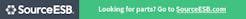The trend of open offices is sweeping across the U.S. and is heralded as the key to increased collaboration and productivity. Other companies are taking the concept even further with non-assigned (hot) desking and activity-based working. This is a concept that every employee, from interns to CEOs, may work out of any given desk on any given day. According to the International Facility Management Association (IFMA), open office design plans are used in about 70% of offices in the U.S.
While forward-thinking designers are making private offices and assigned desks a thing of the past, could they also be doing unintentional harm and reducing the productivity of certain professions that require individual focus, less distraction, and a personal workspace that meets their specific needs? In fact, could this trend toward hot desking causes physical harm to some employees? For CAD professionals—such as designers, drafters, architects, and engineers—the answer could be a resounding yes.
As companies become more digital, insurance companies and industry are seeing more benefits to adopting more ergonomic solutions. “The average productivity gain reported by CAD users while using 3D mice is 28%,” reads a report from the Technology Assessment Group (TAG), an independent product consulting group.
Hours spent at computer workstations that are not ergonomically designed for that user can result in serious repetitive strain injuries (RSIs) and other long-term negative heath effects. A poorly placed computer screen, a chair that isn’t aligned correctly, using the wrong mouse, improper body position, and the simple nature of professional CAD (where you click all day, every day) all can result in injury. This risk of injury can be significantly exacerbated by the hot desking approach where workstations are created with a one-size-fits-all approach.
While teamwork is key to success in almost every working environment, CAD professionals often utilize multi-site cloud-based CAD collaboration to maximize efficiencies rather than deskside collaboration. According to a survey conducted by Technology Assessment Group, 41% of CAD design engineers surveyed spend five to eight hours a day using CAD-related applications. An astounding 17% use CAD for nine to 12 hours per day.
Driving your workstation for that length of time can cause serious pain and discomfort issues for CAD professionals. According to a study by VSI Risk Management and Ergonomics, 46% of designers reported their pain was so impactful that it interfered with their job performance. 52% of survey respondents identified mild to moderate design-related pain.
The keys to combatting RSIs is a personalized design for your CAD workstation. Lumbar cushions, exercise ball chairs, adjustable desks, wrist support pads, and laptop stands, along with ergonomic mice and keyboards, are all tools that reduce RSIs and are most effective when properly positioned for everyone. These options are not optimized or even available in hot desking offices.
SpaceMouse Enterprise is a two-handed solution from 3Dconnexion. The 3D mouse and CAD Mouse duo sports a design intended to reduce injury. It introduces features to improve production and is designed specifically for professionals working in CAD.
Beyond customizing your workspace, converting to a two-handed workflow is scientifically proven to eliminate major RSIs and CAD discomfort issues, as RSIs are most common in professionals who only use a regular mouse to click, drag, and select items in their CAD software.
The repetitive motions and tedious clicks quickly add up, as almost all the input commands are being channeled through this single device. A two-handed workflow solves this problem. The most notable addition when adopting a two-handed workflow is the use of a dedicated 3D input device, most commonly referred to as a 3D mouse, combined with a mouse designed specifically for CAD users.
With this approach, muscle movements are distributed evenly across both hands, resulting in less clicks, reduced mouse travel, and crucially reduced strain on key body parts. Again, a personalized and properly positioned workstation is the ideal scenario for maximizing the benefits of a two-handed workflow.
An uncomfortable working experience doesn’t just affect the individual CAD user. It can have a ripple effect, disrupting productivity and creativity across whole teams and companies. Since open office design is intended to increase efficiency, it is evident that the concept opens the floor to hot desking, which stands in stark contrast to the needs of CAD professionals. Pain and strain shouldn’t go hand-in-hand with working in CAD. And they don’t have to if your workstation works ergonomically for each professional.
Tony Lonergan is a manager at 3Dconnexion, a supplier of high-performance input devices for CAD professionals.