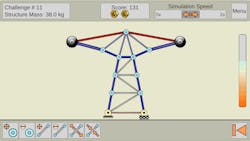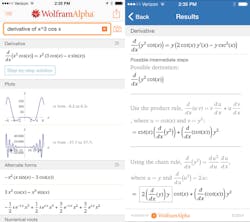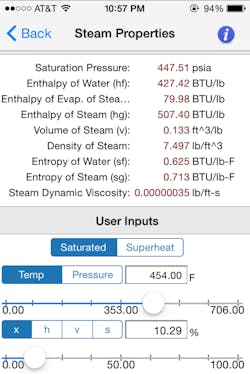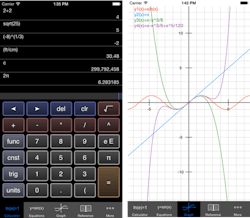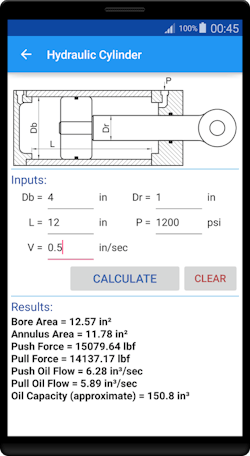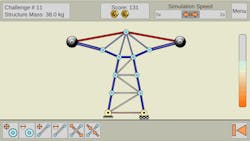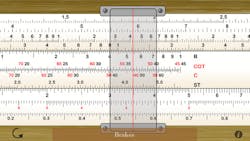11 Engineering Resource Apps for Your Smartphone
The list of engineering apps is growing. We previously listed some of the latest CAD apps for engineers’ apps that can help you bring 3D models and FEA analysis wherever you go. This list highlights resource and learning apps you can have in your pocket. These apps are like having a textbook in your smartphone. We also will highlight some fun engineering game apps that young and old engineers can play.
Wolfram|Alpha
Wolfram is a popular website that offers many reference resources. The site helps perform calculus and algebraic calculations, and offers conversions for metric to English units and vice versa. Now that ability has been placed into an app for both Apple and Android products. Wolfram’s classic app offers the ability to solve equations with either numeric values or with variable values. It can also plot these equations and help determine the limits and find critical points. The app has the ability to integrate and differentiate equations as well. The app is extremely useful for engineers looking to quickly solve equations.
iEngineer
If you need a screw database, iEngineer is the answer. The app has a comprehensive list of U.S. and metric screws, including dimensions for different head styles, material grades, and different screw sizes. For U.S. screws, the app has a catalog of 93 different screws from #0 to 4-in. They are categorized by their nine different head styles including flat, oval, hex, and truss along with 29 material grades ranging from different SAE and ASTM standards. The metric catalog has over 200 metric screws ranging from M1.0 to M100. They are categorized by 10 standard head styles for ISO, DIN, BS, and ANSI as well as their shape (i.e., flat, hex, oval, etc.). The 41 material grades for the metric screws include 12 metric grades such as Metric Class 4.8, 5.6, and 5.8. The app will provide screw characteristics such as major and minor diameters along with proof load, yield, and tensile strength per screw. The most helpful information comes in the form of advised torque, lubricated torque, and clamping force for the screw chosen. This will help engineers determine installation requirements.
Carmel Software HVAC Toolkit
For our engineers in the HVAC industry, the HVAC Toolkit designed by Carmel Software has all the essential tools you need to help size and design your system. The Toolkit comes with 11 different modules; combing some of their standalone apps into one. These apps include the PT Chart app, Refrigerant Charge app, a Duct Sizer, Equipment Locator app, Quick Load app, Psychometrics apps, Steam Table app, and four Pipe Sizer apps for different fluids. The HVAC PT Chart module lets you view the pressure-temperature properties of 75 different refrigerants. With the HVAC Duct Sizer module, one can quickly size an HVAC duct run and a range of duct sizes. The total airflow in CFM (or L/s), the aspect ratio, and one of either the velocity of air or the friction loss per 100 feet (30 meters) can be specified. And as seen in the image below, the Steam Tables module allows the engineer to calculate the properties of saturated or superheated steam by specifying two separate input properties.
iCircuit
iCircuit is an app that can perform advanced live simulation of analog and digital circuits. The app allows the engineer to build a circuit and make modifications to the circuit while it is on, similar to a real working circuit. The app’s supported elements include signal generators, voltage sources, current sources, speakers, DC motors, LEDs, logic gates, and simulated AM and FM antennas. The app also features a multi-meter so that you can probe the circuit to read voltages and currents. To see value changes over time, you can use the built-in oscilloscope. For the engineer or student, iCircuit is a useful app to help create and check your circuit connections.
Free Graphing Calculator
Most engineers are used to using graphing calculators. In school and in our careers, they are an essential carry-along item for quick calculations. The Free Graphing Calculator app puts that ability into your smartphone. Besides functioning as a scientific calculator, the app can graph up to four equations, can graph in polar coordinates, graph parametric equations, and implicit functions. The app also includes a unit converter and a science reference section in case you forgot the definition of a derivative or how the quadratic formula goes.
Mechanical Engineering One Pro
If you have an Android-powered phone, Mechanical Engineering One Pro is a great resource and library app. Designed by engineer Selcuk Hosoglu, the app is a library of plug-and-play equations, covering a variety of topics. A list of equations include bolt under axial load, buckling, centrifugal force calculator, expansion tank capacity, fits/tolerances, pump power, 1D and 2D kinematics, and, as shown below, a hydraulic cylinder.
Fluid Mechanics Basics
Mechanics Basics by FPC Apps provides a large selection of laws, equations, tables, and reference material. Setup like an encyclopedia entry, the app has definitions for common engineering terms and tables that list different parameters and constant values. The long list of reference material includes Pascal’s laws, Reynolds Number, Water Viscosity, Mach Number, Laminar and Turbulent flow, Drag Coefficient, Bulk Modulus, and fluid elasticity to name a few. The company FPC Apps has an entire family of engineering apps, like Mechanics or Gas Basics, which provide similar reference knowledge.
Truss Me
Not all engineering apps need to be for work. Truss Me by Scientific Monkey is a fun engineering game that puts your statics knowledge to the test. The main goal of the game is to teach students how to build truss structures and have that knowledge become almost second nature. The game works by the user building a structure to support a weight determined by the round of play. The structure will experience natural engineering failures like buckling or deformation due to plasticity if not built correctly. The bars used in Truss Me can be modified by using different supports and by making them more slender, which can withstand a higher tensile strength then compressive loads before failing.
Simple Physics
Simple Physics is an under structure-based game that considers materials used into account. Not only do you have to build a strong structure, but the less material you use, the more points you receive. You can design your structure in the blueprint section of the game and test it by using your finger. The designer can push and pull on the structure to see how it will react; areas under heavy stress will highlight red. The game also includes a slow motion mode that will let you slow down the animation and show the failure in slow-mo.
Robots for iPad
Robots for iPad is a sponsored app by IEEE Spectrum that lets you interact and view some of the latest advanced robot designs. A fun way to see how the world with robots is evolving, the app contains 158 robots from 19 countries. Each robot has a 360-deg. swipe view and you can interact with the robots by tapping on the tablet screen, and the robot profiles come with detailed descriptions. The app includes a glossary and timeline of robotics, along with information on how to get started with robotics.
Pocket Slide Rule
The last app in this article will be a bit of a throwback to the analog days of engineering. The Pocket Slide Rule app teaches the new age of engineers how it used to be done. The app can perform calculations and teach you how to use a slide rule. By placing the app in auto-slide-rule mode, the slide rule will adjust automatically and show how to perform the same calculations by using the slide rule. The slide rule app can perform multiplication, division, squares, cubes, logarithms, and trigonometric functions.