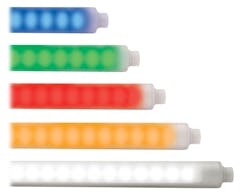What’s the Difference Between Illumination and Indication Devices?
Lights play many important roles in the factory—from indicating machine status to allowing workers to see fine details during inspections. Traditionally, industrial lighting has been divided into two categories: illumination and indication.
Illumination devices light up a space to increase productivity and improve worker ergonomics and safety. Low bay task lights bring extra light where needed when high bay or ceiling lights are insufficient or are blocked by structures. Task lights provide bright, focused light for finer tasks at workstations, such as assembly or inspection. Heavy-duty machine lights allow operators to see into enclosures to visually monitor machine processes.
Indication devices use light to provide visual status updates—from letting a manager know he or she is needed at a station to alerting a machine operator that a machine has jammed or material needs to be refilled. Typical indication devices include tower or stack lights where each segment indicates a different status when lit, and domed indicator lights that change colors and/or flash when a change in status has occurred.
Until recently, these two categories had been distinct. But now, manufacturers are realizing the benefits of combining illumination and indication into a single flexible device. While most illumination products (such as strip lights) include only white LEDs, a device that combines illumination and indication also includes LEDs in multiple colors that can be programmed to represent different statuses. Typical color options include white, red, green, amber or yellow, and blue. The device can therefore be used for both ambient or task lighting (white light) and status indication (colored lights).
Multicolored LED strip lights provide unmistakable status indication in operators’ natural sightlines, while tower lights provide indication for supervisors at a glance.
Why Combine Illumination and Indication?
Machine builders are always looking for ways to enhance the visual appeal and functionality of their machines. Sleek, colorful lights that perform both illumination and indication functions can provide machine builders with a differentiating “wow factor” for their equipment, while offering tangible benefits to their customers. These include:
- Promoting faster responses to status changes
- Improving ergonomics and limiting wasted movement
- Ensuring critical status updates are addressed in a timely fashion
- Reducing the risk of costly mistakes and accidents
For both OEMs and their customers, illumination plus indication devices are convenient because they easily fit into the frame of the machine and are protected from damage while still being effective. Installation of a combined indication and illumination device is simple—with just one device and a few wires needed to achieve both functions.
Lights with EZ-STATUS from Banner brightly illuminate processes and clearly indicate where an alert has occurred.
5 Use Cases for Illumination Plus Indication Devices
Following are 5 example applications where combined illumination and indication devices can help improve productivity and safety in the factory.
1. Machine Lighting
For machine builders, the more significant application for combined illumination and indication is machine lighting. Bright, even machine lighting is important because it allows operators to effectively monitor machine processes and see clearly when troubleshooting, refilling material, or completing other manual tasks on the machine. With multicolor strip lights, the same task lights can immediately let the operator know when attention is required.
For larger machines, multicolor lighting can help direct operators to the specific location on the machine that requires attention. A machine can be configured to activate LEDs at a specific zone to illuminate in red or yellow, alerting operators or supervisors that attention is needed. The color alerts the operator to the machine condition and directs them to the exact location on the machine that needs attention. When the operator opens the guard door to evaluate the problem, the lighting within the machine can be configured to turn to white task lighting, providing clear visibility to the operator—all with one device.
As another example, end users can install multicolor strip lights directly over machines, illuminating the whole machine in a different color if an issue arises. In areas where there are many tower lights that can be hard to quickly differentiate, lighting up the entire machine ensures greater visibility and quicker response time when problems arise.
2. Workstations
Workstations are another area of the factory where multicolor task lights provide important advantages. Tower lights are most effective when operators or supervisors are looking up and in the general direction of the indicator. Audible tower light segments can help get an operator’s attention if they are looking away; however, with the ambient buzz of the factory, it can be easy to tune out audible cues as well. In addition, if an operator is concentrating on another task and looking down, they may not see or hear an alert right away, slowing their response time.
With multicolor task lighting, the light functions as a typical task light during normal operation. But when an alert occurs that requires immediate attention, the task light can be configured to turn red or yellow, flooding the whole work space with color—a change that is almost impossible for an operator to miss even when looking down or distracted. Adding this extra layer of indication helps ensure that critical issues are resolved as quickly as possible. Alternatively, multicolor task lights can also be used to alert a supervisor when a particular station requires attention.
3. Intersections Shared by Foot Traffic and Mobile Equipment
When people, forklifts, and other mobile equipment move around the same spaces, there is an increased risk of accidents. Intersections where visibility is poor—for example, when navigating around racking or other structures—can become hazardous. People on foot or operating mobile equipment may not see each other approaching, increasing the risk of collision.
Installing multicolor strip lights above the intersection can make a difference. For example, the lights can be turned on constantly to provide general illumination and can be configured to turn red when a forklift is approaching, indicating to people and other mobile equipment operators that the intersection is in use and help prevent collisions. While safety and navigation devices can and often should be added to mobile equipment, creating visually controlled intersections can be a simple but effective way to improve traffic flow, streamlining the movement of people and mobile equipment within shared spaces.
4. Overhead Doors and Automatic Gates
Another example application is entry and exit through overhead doors. It can be difficult to tell if overhead doors are fully open so that a forklift can enter without hitting the door. Hitting the door with the forklift could damage the door and require replacement. To avoid this, multicolor strip lights can be installed on either side of the door and provide general illumination (white light) when the doors are closed.
As the overhead door opens, the strip light can be configured to turn red to indicate that the door is in motion and is not fully open. The light can then be configured to turn off or return to white when the door is completely open and safe to enter. This helps protect both the door and the forklift from damage, and makes it easier for forklift operators to navigate the factory without incident and without losing time to verify door status. The same principle can be applied to automatic gates to clearly indicate when the gate is safe to enter.
5. Collaborative Robots
Multicolor lights also have a bright future in the growing area of collaborative robotics. Along with all of the benefits of bright, uniform, and efficient LED task lighting, adding programmable colors to an illumination device can give collaborative robots a voice that all workers nearby can easily understand.
These “expressive lights” can help collaborative and mobile robots communicate more effectively with humans. In a recent study, Baraka, Paiva, and Veloso (2015) suggest using programmable strip lights in mobile service robots to indicate such states as “waiting for human input,” “blocked by an obstacle,” and “showing task progress.” While the study focused primarily on service robots, the same idea can be applied to collaborative robots in an industrial setting.
WLS27 LED strip lights with EZ-STATUS perform both illumination and indication functions for machines and workstations.
Should Combined Illumination and Indication Devices Replace Tower Lights?
No. Devices that combine illumination and indication are designed to supplement rather than replace traditional indicator lights. Tower lights and indicators will still be indispensable for the visual factory. Machine builders and manufacturers should consider using combined illumination and indication devices to strategically augment the capabilities of the indicators they are already using. Asking the following questions can help a plant manager determine where best to utilize these devices:
- Are there areas with many tower lights or large machines that could make it difficult to quickly determine the source of a problem? Combined with tower lights, the longer strip lights with broader dispersal of light can help ensure that problem areas are identified quickly even at a distance, and resolved in a timely manner.
- Are there areas where operators are tuning out other indicators, or where an operator might be consistently looking down and relying on peripheral vision to see existing indicators? Consider installing colored strip lights directly over the workstation to simultaneously provide the worker with additional light for tasks, while also changing the color of his or her entire workspace when their attention is needed.
- Are there common intersections, overhead doors, or gates shared by people and other mobile equipment? Especially for areas with higher traffic, consider creating a controlled intersection or doorway with long strip lights that change color to indicate when it is safe or unsafe to proceed. The larger spread of light compared to other indicators makes it harder to miss a caution status.
Conclusion
Combined illumination and indication offers exciting new possibilities for OEMs and end users. More than just a trend, illumination plus indication devices not only help OEMs make their machines stand out, but also offer their customers benefits that expand the capabilities of other visual indicators.
For more information smarter illumination, visit the Banner Engineering website.