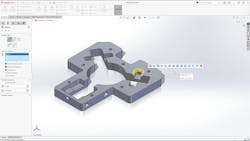AI Enhancements to CAD and CAE: Faster and Better Design with More Possibilities
It’s a very exciting time to be a design engineer. The integration of artificial intelligence capabilities into CAD (computer assisted design) programs and CAE (computer-aided engineering) is changing everything, from cutting out entire steps that massively speed up the design process to offering unprecedented realms of co-creation.
Here are some of the most revolutionary current examples of how AI is now not only taking over a wide range of routine and error-prone tasks throughout the design process but also allowing engineers to collaborate on designs that would be difficult or impossible to conceive of alone.
Repetitive CAD Task Elimination: One Click Away
Edge smoothing in a design is a time-consuming and low-skill task that nevertheless must be completed in finishing a design. Proteus Motion, a New York-based designer of cutting-edge strength measurement and training equipment and software for elite athletes, has significantly reduced design time with the help of the AI Selection Helper in Solidworks.
The company’s multiple award-winning system allows super-fast resistance testing and training for one-handed, two-handed and/or sport-specific movements, presenting real-time feedback and training/workout insights on the integrated touchscreen. The machine has a compact design comparable in size to a commercial treadmill.
Improvement of the machine’s design is ongoing, but each iteration must be safe, explains Paul Vizzio, director of hardware at Proteus Motion. “We do a lot of injection-molded parts and smoothing of parts to prevent injury from sharp edges to both our internal manufacturing teams and externally to our athletes,” he explains. “Some parts have hundreds of edges that need to be manually clicked. I would previously spend an hour just clicking edges. Being able to click one button and have all the edges smoothed saves me so much time.”
AI in CAD: Automatically Applying Constraints
Ensuring designs are properly constrained is another tedious process that’s also error-prone—and if a constraint is missed, the design typically has to be re-worked. Autodesk’s new AutoConstrain tool, released in January 2025, automatically applies constraints and dimensions during 2D sketching, speeding up workflow significantly, says Autodesk Senior Director (Product Management) Daniel Graham. He reports that since it became available about six months ago, AutoConstrain has applied almost 900,000 geometric sketch constraints for commercial users in every sector.
But managing design constraints through the use of AI CAD tools is also enabling better product design, explains Luis Brines, CNC specialist at Florida-based BrinesCNCPRO. “In traditional design cycles, a design concept/model CAD is created to subsequently be evaluated through CAE. By contrast, generative AI technology has the capacity to use design constraints related to weight, size, material etc., while cross-evaluating performance requirements simultaneously.” What previously took two steps is now, with AI, combined into one.
How does the generative design cycle work? Brines explains that basically, multiple design options are evaluated directly against performance, and using inverse evaluation, the AI uses design performance maps to find an optimal functional shape. This means that design time “is reduced drastically,” says Brines, but in addition, “the outcomes can feed datasets and teach designers about model efficiency. Primitive and modified geometries are intuitive for designers, optimized topological shapes are not.” (Yes, AI is not only saving time for design engineers but making them better designers as well.)
For Brines, a striking recent display of generative AI in CAD is the brand new brake pedal designed by Stewart-Haas Racing (owned by Haas Automation) and Autodesk, using Autodesk Fusion360. Brines describes the pedal as “performance-driven and organic-shaped,” adding that it was fabricated using a state-of-the-art metal 3D printing process.
The new (titanium) pedal is 32% lighter and 50% more rigid compared to the conventional part. The reduction in weight and the added rigidity are both a result of adding complex latticed internal structures to the pedal design. The design needed to allow intensive simulation testing but also result in an object that could actually be manufactured. The entire project took about eight weeks.
AI and CAD: More Vehicle Design Assistance
Staying within the automotive space, Dr. Namwoo Kang of the Smart Design Lab at the Korea Advanced Institute of Science and Technology recently published a paper looking at car design as one of eight key application scenarios for generative AI design optimization. He notes that in achieving design optimization with AI, three AI models (generative, predictive and optimization) are required, with the specific best approach to a project depending on the specific design and the availability of 1D, 2D and 3D analysis data.
Kang’s demonstration of using AI in a vehicle shape optimization scenario aimed to have the AI create a design that minimizes both drag and lift coefficients. To do this, Kang trained a generative AI using two distinct shapes, allowing for smooth, non-parametric interpolation within the design space. The AI explored optimal designs using only 3D CAD data in conjunction with a CAE computational fluid dynamics solver. However, Kang notes in his paper that “if sufficient CAE data is available, a predictive AI model can be trained and integrated to enable real-time generative optimization.”
Vehicle design, however, must also factor in past designs in order to retain brand integrity. As another example of using AI in CAD and CAE, Graham explains that up to this point during early-stage vehicle design, engineers have typically had to spend a lot of time iterating vehicle concepts that retain the look and feel of the company brand but also integrate design elements that result in a distinctly fresh visual appeal.
In this realm, Graham reports that engineers are now accessing 3D design assistance from Autodesk’s Form Explorer within Alias, “enabling rapid exploration and creation of automotive concepts, saving designers time and vastly expanding the range of concepts.”
Indeed, going forward, industry experts are noting that generative AI models called Large Geometry Models are going to further enable co-designing between AI and engineers, enabling engineers to explore vast design spaces while also significantly reducing manual iteration. Adding Large Physics Models will provide designers with fast, multi-physics performance feedback and predictions across various criteria, also reducing design time.
3D Scanning: Another Way AI is Transforming CAD
Another AI CAD enhancement from ReverseEngineering.com is its Solidworks 2025 Reverse Engineering Gold Partner Add-in, which recently enabled TRAK Tool & Machine in Ontario to achieve in-house quality control independence. The firm is using the add-in with 3D-triggered probe data for automatic calculation of inspection reports and determination of least squares best fit for cylinders and hole diameters.
"This simplifies the measurement workflow,” for TRAK Tool & Machine, says Carter, “and also meets Industry 4.0 closed-loop requirements.” Denis Peltier at TRAK Tool & Machine added in a press release that "having the portable CMM integrated directly into Solidworks allows us to verify the parts we make and reverse engineer parts we don't have data for, all in-house. This not only speeds up our process but gives us full control and confidence in our data."
ReverseEngineering.com CEO Braxton Carter (who is also the principal architect and instructor of the Mechanical Analysis & Design Certificate at University of California San Diego Extension) explains that their ScanToCAD Add-In enables users to perform real-time 3D scanning, probing, modeling, editing and inspection workflows entirely within the Inventor environment—directly in Inventor’s parametric feature tree.
A current application of ScanToCAD Add-In involves the use of 3D-triggered probe data for automatic calculation of inspection reports and determination of least squares best fit for cylinders and hole diameters at TRAK Tool & Machine Inc. in Ontario. “This simplifies the measurement workflow,” for TRAK Tool & Machine, says Carter, “and also meets Industry 4.0 closed-loop requirements.”
Autodesk has also employed AI elements to create a tool to automate the routine task of converting 3D designs to 2D manufacturing documentation. This documentation process, Graham explains, is not just time-consuming but also error prone. He reports that in the first 13 months of availability of this tool, “commercial subscribers generated 1.3 million drawing sheets and placed 9.5 million dimensions automatically.”
AI-CAD Battery Design: Narrowing Down the Infinite
One other current example of AI enhancement of CAD and CAE comes from Neural Concept (NC), a U.S. and Europe-based firm which provides an AI platform for real-time human-AI collaborative engineering.
NC’s U.S. Director of Operations Thomas Von Tschammer says they have many clients in the battery design space, which is a complex one not least because it involves an infinite number of designs. Narrowing down to an example, let’s look at cooling, which is required for protecting highly-sensitive high-voltage batteries in various electric and hybrid powertrains from temperature variations. The design patterns for cold plate channels, says Von Tschammer, can be particularly complex.
However, NC’s AI platform has helped a great deal in managing this complexity at Valeo, in the design of its Large Liquid Battery Cooler. “The NC AI workflow was able to guide them towards much more innovative [cold plate channel] concepts, far beyond what they could have explored manually,” says Von Tschammer. “This includes more complex patterns, additional branches, turns and so on, to redirect the flow in a more efficient way. This typically led to 10-20% performance improvement (pressure drop reduction with increased cooling performance, also known as Heat Transfer Coefficient), while reducing the development time by 80%.”
CAD and AI: Looking Ahead
Neural Concept estimates that soon, 90% of the development of a product will involve collaboration between human designers and AI copilots.
If that sounds a bit daunting, there are several ways to effectively navigate the learning curve with the new CAD AI tools besides just jumping in by yourself. The Human Centered AI Institute recommends that designers participate in mentoring initiatives and workshops—within an overall culture of continuous learning that companies should offer for their design engineers. This will empower them, says the Institute, “to seek out knowledge and skills beyond the initial training, enabling them to leverage AI tools more effectively in their daily tasks.”
About the Author

Treena Hein
Treena Hein is an award-winning science and technology writer with over 20 years’ experience.